
The PlayStation 5 (PS5) is the cutting edge of game technology. It offers immersive experiences with stunning graphics and lightning-fast performance. It is important to buy the Best Routers for PS5 if you want to get the most out of your console and play games online without any problems. This in-depth guide goes over the features, perks, and things you should think about when choosing the best router for your PS5 gaming setup.
Has the long-awaited Sony PS5 game system finally arrived at your house? Are you still happy with your PS5 but want to find a good gaming router so you can play games with low delay and high frames per second? You have come to the right place. When shopping for the best gaming router for PS5 (or PS4), it’s easy to get lost because there are so many to choose from. Allow us to assist you. As a gadget that uses a lot of bandwidth, the PlayStation 5
1. ASUS ROG Rapture

If you are a gamer, whether you are a professional or a recreational player, you must agree that Asus provides devices that are both powerful and versatile, and that offer an unprecedented experience. ASUS ROG Rapture GT-AX11000 delivers an all-improved and better network than ASUS ROG Rapture GT-AX6000 does by combining powerful hardware with certain cutting-edge and gaming-oriented features of its own.
If you are interested in serious multiplayer gaming and live streaming, the ASUS ROG Rapture GT-AX11000 is an excellent gaming router for the PlayStation 5. In addition to delivering the highest potential speeds, its powerful 1.8GHz Quad-Core processor is also compatible with Tri-Band and Wi-Fi 6 technologies.

A direct connection through a 2.5G Multi-Gig Ethernet port and 4 Gigabit Ethernet ports will allow you to access speeds that are even faster than those attainable through a direct connection. There is no need to worry about downloading and playing games that require a lot of network bandwidth because my PlayStation 5 has a download speed of 2100 megabits per second.
ASUS ROG Rapture is one of the best routers for large households according to its coverage capabilities. In addition, It can keep 65 devices running simultaneously thanks to technologies such as MU-MIMO, OFDMA, and Dynamic Quality of Service. Consequently, it shouldn’t be too difficult to successfully organize a massive gaming tournament with this router.
Specifications
Brand: Asus
Model Name: ROG Rapture GT-AX11000
Special Feature: WPS, Internet Security
Frequency Band: Class Tri-Band
Wireless Communication Standard: 802.11ax, 802.11ac
Compatible Devices: Gaming Console
Frequency: 5 GHz
Recommended Uses For Product: Game, Monitoring, Security
Connectivity Technology: USB, Ethernet
Reasons To Buy
+ Tri-Band and Wi-Fi 6 in one
+ Excellent ability for throughput
+ Excellent range for WiFi
+ Lots of ways to change things
Reasons To Avoids
– Quite pricey
2. Netgear Nighthawk Pro XR1000

The gaming routers from Netgear are high-quality goods with stylish designs and a new operating system called DumaOS that lets you customize gaming features. It also stands out from other PS5 internet routers because it has strong hardware and works reliably and consistently. The Netgear Nighthawk Pro XR1000 is better than the XR700 that came before it.
The Netgear Nighthawk Pro XR1000 did a great job. With a Cox Gigablast plan on the 5GHz close range, its download speed score of 947 Mbps was much faster than other models in the same price range.

The 4 Gigabit Ethernet ports on the back of the router are where you should connect your PS5 to get rid of any delay. You can avoid all the wifi mess this way and get about 120 FPS on your best games.
It was set up in my friend’s 1800-square-foot game studio and could cover the whole space. But it did leave some dead spots outside the building. You won’t have to worry about network drops or hiccups as long as you’re in the service area.
Specifications
- Brand: NETGEAR
- Model: Name Nighthawk XR1000
- Special: Feature QoS, Internet Security, Remote Access
- Frequency Band Class: Dual-Band
- Wireless Communication Standard: 802.11ax
- Compatible Devices: Phone, Tablet, WiFi-Enabled Devices, Media Streaming Devices, Computer, PC, Mac, Gaming Consoles
- Frequency: 5 GHz
- Recommended Uses For Product: Gaming
- Connectivity Technology: Wi-Fi, USB, Ethernet
Reasons To Buy
+ Dependably good network performance
+ Easy to set up and handle
+ Good features for games
+ Hardware that works well
+ Has basic safety
Reasons To Avoids
– It has less coverage.
– Paying for safety
– There is no 2.5G port.
3. TP-Link Archer C4000

TP-Link Archer C4000 gives you the best of both worlds by giving you fast speeds and a wide range of WiFi speeds. You can set limits for kids and get free Tenda Micro protection for three years. There are also many Gigabit ports and USB ports built-in, which help files move faster.
Including the low-frequency 2.4GHz band, TP-Link Archer C4000 did pretty well on all of them. The extra 5GHz band also helps the main hub and the nodes talk to each other, which speeds up the flow of data between the nodes and client devices.

There is no doubt that the TP-Link Archer C4000 is a great router for PS5 games. It has just the right amount of features and price. It stands out from the others in this price range because it supports three bands and has a long wireless range. But Wi-Fi 6 isn’t set in stone.
Specifications
- Brand: TP-Link
- Model Name: Archer C4000
- Special Feature: Homecare
- Frequency Band: Class Tri-Band
- Wireless Communication Standard: 802.11ac
- Compatible Devices: Gaming Console, Personal Computer, Smart Television
- Frequency: 5 GHz
- Recommended Uses For Product: Security
- Connectivity Technology: Ethernet
Reasons To Buy
+ Flexible setup of ports
+ Consistent flow rate
+ Basic safety for homecare
Reasons To Avoids
– Doesn’t work with Wi-Fi 6
4. TP-Link Archer GX90

This new router from TP-Link, the TP-Link Archer GX90, is part of the Archer line and is aimed at gamers. It has the same Wi-Fi 6 Tri-Band setup and a 2.5G multi-gig port. Its extra 5GHz and top speed of 4.8 Gbps make its goals very clear, but you don’t have to be a gamer to enjoy this gadget.
It’s called a “gaming router,” and the TP-Link Archer GX90 lives up to its name with strong hardware and Tri-Band Wi-Fi 6. With a top speed of 6.6 Gbps, it seems like it would work with any top-tier internet plan.
In short, the TP-Link Archer GX90 is the strongest PS5 WiFi router. It connects your PS4 or PS5 to the internet quickly and without any problems. Aside from that, its range is strong enough to provide stable WiFi in medium to big apartments. But the fact that most of its advanced security features are free takes away some points, which is why it’s in this place.
Specifications
- Brand: TP-Link
- Model Name: Archer GX90
- Special Feature: Beamforming, QoS, WPS, Parental Control
- Frequency Band: Class Tri-Band
- Wireless Communication Standard: 802.11n, 802.11ax, 802.11b, 802.11g, 802.11ac
- Compatible Devices: router
- Frequency: 5
- Recommended Uses For Product: Home, Gaming
- Connectivity Technology: Wi-Fi, USB, Ethernet
Reasons To Buy
+ Multiple gigs of internet help
+ Strong hardware setup
+ HomeShield security for life
Reasons To Avoids
– Some safety measures cost money.
5. Linksys MX8000

As we continued looking for the best PS5 router, we came across one of Linksys’s top-rated mesh systems. Dual-band Wi-Fi 6 technology and strong receivers in the Linksys MX8000 make it possible for strong signals to reach every room in your big house. Besides, it’s better than Linksys AX2200 in several ways.
When the 1 Gig plan was used with the 5GHz band, download speeds were 943 Mbps and upload speeds were 147 Mbps. For the 2.4GHz band, the download speed was 421 Mbps and the upload speed was 67 Mbps. We weren’t sure what to expect after reading some bad reviews, but my experience was good.
One of the few mesh devices that can also make an Ethernet backhaul is the Linksys MX8000. Because every unit has 3 Gigabit Ethernet ports. You can plug in your PS4 or PS5 and get the fastest cable speed of 1 Gbps, but link aggregation isn’t supported. This means you can play HD games without any lag or delay.
Specifications
- Brand: Linksys
- Model Name: AX4000 – Speed
- Special Feature: WPS, Guest Mode
- Frequency: Band Class Tri-Band
- Wireless Communication Standard: 802.11n, 802.11ax, 802.11b, 802.11a, 802.11ac, 802.11g
- Compatible Devices: Alexa Devices, Apple Homekit, Iphone, Personal Computer, xbox
- Frequency: 6 GHz
- Recommended Uses For Product: Office, Home, Business
- Connectivity Technology: Wi-Fi
Reasons To Buy
+ Easy-to-use app and setup
+ More speed
+ A lot of press
+ There are ways to make security better.
Reasons To Avoid
– There are ways to make security better.
6. ASUS RT-AX3000

The Asus RT-AX3000 is a good choice if you want a cheap Wi-Fi 6 router with 160MHz channels and a good WiFi range. That’s right, this router is a great example of “good things come in a small packet.”
Think that Wi-Fi 6 routers cost a lot? You might want to think again because the Asus RT-AX3000 can work just as well as mid-range routers. We verified the speed of PS5 with the 500 Mbps Xfinity plan.

Even though it’s cheap, the Asus RT-AX3000 has a good set of ports, with 4 GigE LAN ports and 1 GigE WAN port. So, if you need even more speed for your game systems, try plugging it into a place where the fastest speed is 515 Mbps.
To sum up, the Asus RT-AX3000 is the best cheap Wi-Fi 6 router for PS5 games. In its price range, it easily gives a strong performance. And the range is pretty good, thanks to AiMesh technology and strong receivers.
Specifications
- Brand: ASUS
- Model Name: RT-AX3000
- Special Feature: Parental Control
- Frequency Band: Class Dual-Band
- Wireless Communication Standard: 802.11n, 802.11ax, 802.11a, 802.11ac, 802.11g
- Compatible Devices: Gaming Console, Personal Computer, Tablet, Smart Television, Smartphone
- Frequency: 5 GHz
- Recommended Uses For Product: Home, Business
- Connectivity Technology: Wi-Fi, USB, Ethernet
Reasons To Buy
+ A lot of ways to customize
+ Free defense suite for life
+ MU-MIMO and AiMesh work together
Reasons To Avoids
– Not a big issue
7. ASUS RT-AX82U

The ASUS RT-AX82U can connect to all of your existing WiFi devices and gives you all the benefits of WiFi 6 technology and 160 MHz bands, such as deeper coverage, faster speeds, and less delay. A special game port on the ASUS RT-AX82U gives priority to any Ethernet-connected device. There isn’t any complicated setup needed; just plug your console or gaming PC into the port and enjoy a stable, fast link.
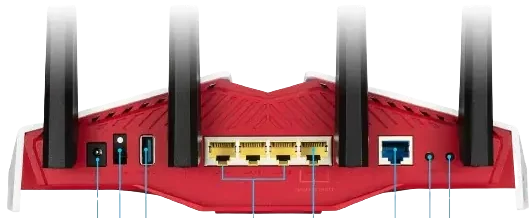
This function of the ASUS RT-AX82U prioritizes traffic to keep the network running smoothly and provide low latency throughout your home. You can set tasks like games, surfing the web, or streaming video as priorities. ASUS RT-AX82U is the best for PS5. A whole-home network can be made with multiple ASUS routers and the ASUS RT-AX82U features the ASUS AiMesh technology.
Specifications
- Brand: ASUS
- Model Name: RT-AX82U GUNDAM
- Special Feature: WPS, Internet Security
- Frequency Band Class: Dual-Band
- Wireless Communication Standard: 802.11b, 802.11ax, 802.11a, 802.11ac, 802.11g
- CompatibleDevices: Personal Computer
- Frequency: 160 MHz
- Recommended Uses For Product: Gaming
- Connectivity Technology: Wi-Fi
Reasons To Buy
+ Less lag and delay.
+ Better safety features.
+ It has a port just for games.
Reasons To Avoids
– Firmware problems.
8. NETGEAR Nighthawk RS700S

The Netgear Nighthawk RS700S has the newest and strongest WiFi 7 technology, which lets you enjoy streaming in 4K or 8K, video conferencing in UHD, AR/VR fun, and games with a lot of interaction. With speeds of up to 19 Gbps and a WiFi range of up to 3500 sq. ft. all around, the RS700S makes the most of WiFi 7. NETGEAR’s 25 years of technical experience have led to a sleek new body design and a high-performance antenna design.
A 10 Gig internet port on the Netgear Nighthawk RS700S lets you get the fastest speeds for your present and future internet plans, up to 10 Gbps. Networking devices like computers, PCs, game systems, and streaming players can connect quickly to the Ethernet ports. Powering the RS700S are the strong BCM6726/3 WiFi 7 chips, which give it better performance and new levels of speed.
For PlayStation 5 owners looking for a game router with the newest WiFi 7 technology for better throughput, faster speeds, and lower latency, the Netgear Nighthawk RS700S is a good choice.
Specifications
- Brand: NETGEAR
- Special Feature: WPS
- Frequency Band Class: Tri-Band
- Wireless Communication Standard: 802.11.be
- Compatible Devices: Personal Computer
- Frequency: 320
- Recommended Uses For Product: Business
- Connectivity Technology: Wi-Fi, Ethernet
- Control Method: Touch
Reasons To Buy
+ Less delay.
+ Ready for the future.
+ Simple to set up and run.
Reasons To Avoids
– With port forwarding, you can’t get to something from both afar and locally at the same time.
Understanding the Importance of a Quality Router
To get the most out of your PlayStation 5 gaming experience, it is essential to have a router that is both dependable and high-performing, particularly for online multiplayer gaming and streaming video.
Best Routers for PS5 offers connections that are both stable and low-latency, thereby reducing the amount of lag experienced and assuring a gaming experience that is uninterrupted and free of delays and interruptions.
Factors to Consider When Buying the Best Router for PS5
Requirements for Wi-Fi:
When looking for a router, it is important to look for one that supports the most recent Wi-Fi standards, such as Wi-Fi 6 (802.11ax). This particular standard provides quicker speeds, higher reliability, and better performance in busy areas when compared to previous standards such as Wi-Fi 5 (802.11ac).
Acceleration and Bandwidth:
It is important to take into consideration the speed and bandwidth requirements of your PlayStation 5 gaming sessions, particularly if you participate in online multiplayer gaming or stream high-definition material. You should select a router that has a bandwidth that is sufficient to handle several devices and activities that require a lot of bandwidth simultaneously without experiencing any slowdowns or interruptions.
Optimizations for Gaming:
You should look for routers that have gaming-specific features such as Quality of Service (QoS), which gives gaming traffic more priority in order to reduce latency and ensure a pleasant gaming experience. Enhancing performance can also be accomplished through the utilization of features such as MU-MIMO (Multi-User, several Input, Multiple Output) technology, which enables several devices to communicate with one another simultaneously.
Scope and Area of Coverage:
Conduct a thorough evaluation of the router’s range and coverage to guarantee a robust and consistent Wi-Fi connection throughout the entirety of your gaming room. Several things could potentially affect the intensity of the signal, including the size of your property, the number of floors, and any potential impediments. To extend coverage and reduce the number of dead zones, you should look for routers that have capabilities such as beamforming and additional antennas.
Characteristics of Safety:
Ensure that your gaming network is protected from cyber threats and unauthorized access by giving priority to routers that are equipped with comprehensive security features. To protect your network and the information you keep about yourself, you should look for routers that come equipped with features like WPA3 encryption, built-in firewalls, and automated firmware updates.
Ease of administration and installation:
Choose a router that has a straightforward installation procedure and a management interface that is easy to use to simplify the process of setting it up and configuring it. Take a look at routers that come equipped with web-based dashboards or mobile applications that will enable you to remotely monitor and manage the settings of your network.
How to Choose the Best PS5 Routers for Your Needs
When selecting the best router for your PlayStation 5, it is important to take into account your internet speed, give priority to Wi-Fi standards such as Wi-Fi 6 for connections that are both faster and more reliable, evaluate your speed and coverage requirements based on the size of your home and the configuration of your gaming setup, and give priority to gaming optimizations such as Quality of Service (QoS) and MU-MIMO technology to ensure smooth gameplay and minimize latency.
To ensure optimal performance and a seamless gaming experience on your PlayStation 5, you should make a decision between dual-band and tri-band routers based on your networking requirements, give priority to routers that have robust security features and parental controls for a safe gaming environment, choose routers that have options for easy setup and management, and establish a budget while taking into consideration the features that are essential for your gaming needs.
FAQs: Best Routers For PS5
Q: Is it possible for PS5 to connect to WiFi 6E?
Not only that, but your devices must also be Wi-Fi 6E to use these speeds. Not all new high-end Android phones, laptops, and TVs support Wi-Fi 6E, but a lot of them do. Some phones, like the iPhone 14 series and the PlayStation 5, don’t have Wi-Fi 6E. The Xbox Series X doesn’t even support Wi-Fi 6.
Q: Does the PS5 need fast Wi-Fi?
To play games on the PS5, you should have at least 50–100 Mbps.
Q: Why is it important to pick a server that works with PS5?
It’s important to pick a router that is designed especially for PS5 gaming so that you get the best performance and reliability when you play games online. Quality of Service (QoS) and MU-MIMO technology are common in routers that were made with gamers in mind. These features prioritize gaming data and reduce latency, making the gaming experience smoother.
Q: Is there a certain kind of router I need to use with my PS5?
Technically, you can use any router with your PS5, but if you want to get the most out of your gaming, you should get a router that is designed specifically for gaming. For the best speed and dependability, look for routers that support Wi-Fi 6, have gaming settings, and have strong security.
Q: Why would you want Wi-Fi 6 for PS5 gaming?
Wi-Fi 6 is better for PS5 games than older Wi-Fi standards because it has faster speeds, lower latency, and more reliable connections. This means less lag, smoother games, and faster downloads and uploads, all of which make gaming more fun overall.
Q: Do I need to set my router to favor traffic for games?
Setting your router’s Quality of Service (QoS) settings to prioritize gaming traffic can help lower latency and keep your link stable while you play games online. This is important when other devices on your network are trying to use the same data.
Q: Are there certain protection features I should look for in a router for playing games on my PS5?
Yes, if you want to keep your gaming network safe from cyber threats, you should favor routers with strong security features. To keep your network and personal information safe, look for routers that have WPA3 encryption, built-in firewalls, automatic software updates, and the ability to create a guest network.
Q: For better range, can I use a mesh router setup with my PS5?
Yes, you can use a mesh wifi system with your PS5 to make your home’s Wi-Fi reach further. Mesh routers have several nodes that work together to make a single, seamless Wi-Fi network. This makes sure that you have a strong and stable link for your PS5 gaming sessions, even in places that are hard to get to.
Q: How do we set up my router so that it works best for PS5 gaming?
Making sure you have the most recent firmware updates on your router, setting up QoS settings to prioritize game traffic, and placing the router so that it has the best signal strength and coverage are all parts of setting up and optimizing your router for PS5 gaming. Also, if you want the best gaming speed, use a wired Ethernet connection whenever you can.
Conclusion
Finally, picking the right router for PS5 gaming is important to get the best speed, dependability, and overall gaming experience. If you choose a router that is designed with gamers in mind, like one that supports Wi-Fi 6, has gaming improvements like Quality of Service (QoS), and strong security features, you can enjoy more stable online gaming with less lag.
Gamers can also find the best router for their needs and budget by putting speed, range, ease of setup, and price at the top of their list of priorities. For PS5 players, having the right router is important for getting the most out of their games and feeling safe when they play online.




GIPHY App Key not set. Please check settings