
The Logitech G915 Lightspeed is a high-end wireless mechanical keyboard with a lot of features. But does its high price tag make sense? Yes, in a word. One of the best wireless gaming keyboards on the market, the Logitech G915 has a sleek design, satisfying mechanical switches, cool low-profile keycaps, a full media bar, two types of wireless connectivity, and a battery life that lasts a long time.
The design of the Logitech G915 is one of the most impressive aspects of this keyboard. Because it has mechanical switches with a low profile, the keyboard is extremely thin and lightweight. These switches are significantly quieter than traditional mechanical switches, but they perform the same functions as the latter. Because it is made of brushed metal, the keyboard not only looks but also feels fantastic.
The keys on the Logitech G915 are also very good. Because they’re not too high, it’s easy to type for long periods. Also, they respond quickly, and I never had any issues with missing keystrokes. It’s also nice that the keyboard has a full media bar.

| Pros | Cons |
| + Having very little latency. | – No wrist rest comes with it. |
| + Switches with a low profile feel very responsive. | |
| + Full control over RGB backlighting. | |
| + Keys just for macros. |
Logitech G915 Lightspeed Keyboard Review

For gamers, the Logitech G915 Lightspeed is a great keyboard. The low-profile switches are very responsive and give good tactile feedback. The keyboard also has very low latency. The dedicated macro keys are a great addition, and the media controls let you change the sound without minimizing games. The full RGB backlighting is also helpful if you like to play games in dark rooms.
Specifications:
- Brand: Logitech G
- Compatible Devices: Gaming Console
- Connectivity Technology: USB, Wireless
- Keyboard Description: Gaming
- Pattern: Tactile, Clicky, Linear
- Recommended Uses For Product: Gaming
- Special Feature: Backlit
- Color: Black, White
- Number of Keys: 104
- Keyboard Backlighting Color Support: RGB
- Warranty: 2 Years
- Software: Logitech G Hub
Build and Design

Before we go any further, it’s important to note that a lot of what a keyboard feels like to touch is subjective. That’s why there are different switch options and boards like this one that don’t have deeper keys that travel farther. What works for one person might not work for another’s fingers. But when it comes to building quality and functionality, things are more clear-cut, so let’s start there.
For a key press to be registered, Logitech’s GL switches need to be pressed 1.5 mm away, travel 2.7 mm, and be pressed with 50g of force. When you look at Razer’s own switches, which have 45 to 50g of force and 3.5 to 4mm of travel, you can get an idea of what “low profile” really means in this case. The keys aren’t set so low that they feel like an Apple keyboard and need the same amount of force, but because they move less, they react much more quickly than other mechanical boards.
Everything is laid out just the way you’d expect it to be, and it’s fantastic for your body. We also really like the way it looks, which seems to be influenced by a lot of different things, not just video games. The Logitech G915 clearly looks like Microsoft’s Surface keyboard and Apple’s Magic keyboard, but the RGB lighting and extra buttons for macros and media give a sneaky hint that it can handle both PUBG and Google Docs.
The aluminum plate has been brushed and colored in a steel gray way that looks good. On top of the normal keyboard layout are membrane buttons that let you record and access macros, pair with Lightspeed or Bluetooth, change game modes, and control the lighting.
A Logitech ‘G’ logo with RGB lighting is on the upper left corner. This logo, along with all the other keys except the media buttons, can be changed to any color you want. Above the number pad is what Logitech calls an “edgeless volume scroll.” It’s finished in steel gray and feels too good to be true. It’s above the padded media control buttons.
There are two sets of feet on the bottom, which let you either make the tilt angle bigger or half the angle it’s raised at. However, there is no wrist rest included, which is a shame. It does sit closer to your desk because of its shape, so your wrists are at a less acute angle than usual. However, it would have been nice to have the option to make that angle even more gradual.
Typing and Gaming Experience

Logitech says that all three versions have the same actuation points and a total travel distance of 2.7 mm and 1.5 mm. Most laptop keyboards let you press keys quickly and hard, while a standard mechanical keyboard lets you take longer, smoother strokes. If you’ve never used a low-profile mechanical switch before, it’s an interesting middle ground. While it’s more comfortable than a laptop keyboard because of the slight give, it’s still not as smooth on the hands as a mechanical keyboard with 4mm of travel.
It’s not great to type on the Logitech G915 Lightspeed though. The ABS plastic used for the low-profile keycaps can get shiny from the oils on your fingers. Also, the keys may bottom out quickly for some users, which may feel strange to people who aren’t used to it. When you type for a long time, you won’t get tired because the keys are light and responsive. But the short pre-travel time can also make you notice more accidental keystrokes, which can lead to more typos than usual.
Does that mean your hands will move faster when you play games? It would depend on what you’re playing. Because the travel is less, your fingers will naturally return to the keyboard a little faster than on a normal mechanical keyboard.
When we played the most demanding games, like Call of Duty: Modern Warfare, we were already trying to move as quickly as possible, so we lifted our fingers quickly. When we play games like XCOM 2 where we can be slow or fast, we feel that it is going faster. In other words, we saw the difference most when we weren’t trying to play quickly.
However, a player who is faster and more competitive might discover that a lower actuation actually causes actions to take place more quickly. Even though it wasn’t significantly faster, the most noticeable change we noticed was how quickly we could type. This could be interpreted as a sign of success.
Performance
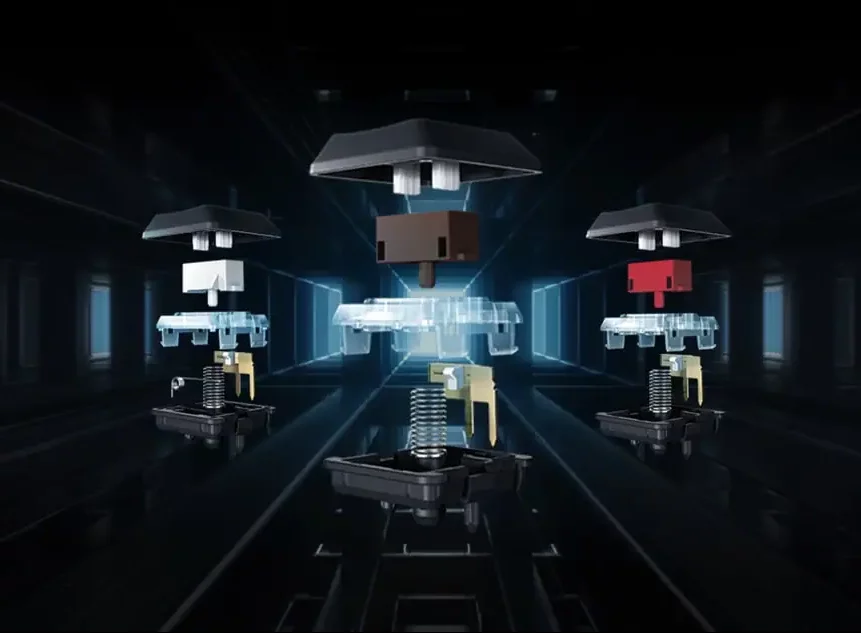
Wired or Wireless?
The Logitech G915 boasts some of the lowest latency we’ve ever seen in a wireless keyboard. It has the same responsiveness as a wired keyboard, with the best connection latency of just 3.7 ms. This makes it perfect for fast-paced shooters and high-stakes competitive gaming. Even its Bluetooth connection, which is usually the slowest, is a respectable 10.7 ms, so you can use it for less latency-sensitive activities like browsing or even light gaming.
There is more to it, This keyboard looks fantastic regardless of the method by which it is connected. However, the receiver connection continues to have a great connection latency of 4.4 milliseconds, which is consistent with what was anticipated. The wired connection has the same great connection latency of 3.7 milliseconds. It is also very low that the estimated PCB latency is only 2.4 milliseconds.
In simple terms, the Logitech G915 is a speed maniac when it comes to hardware. You won’t have to worry about lag at all, whether you’re wired, wireless through its 2.4GHz receiver, or even using Bluetooth. This keyboard gives you the responsiveness and accuracy you need to rule the battlefield, master spreadsheets, or just enjoy typing like butter. The Logitech G915 fits your back (and your fingers) no matter how you work or play.
Features
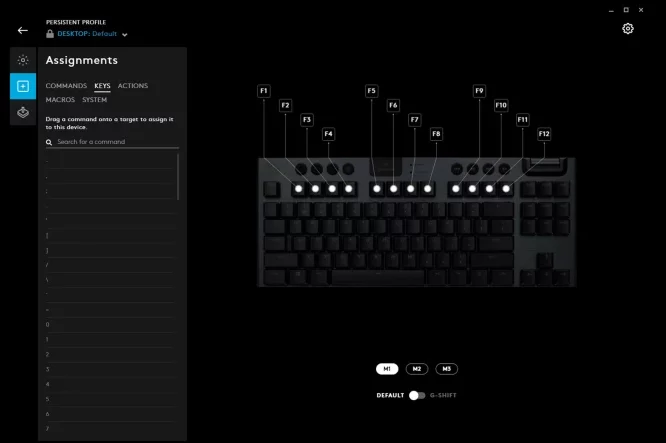
It comes with the Logitech G Hub software, which is a pretty good for this kind of thing. You can change the lighting for each key individually in the Logitech G HUB software, which controls the full RGB backlighting of this keyboard. Sadly, it has trouble showing pure white. In real-time, there’s a blue tint that you can see even though the picture looks white.
The Logitech G915 doesn’t let you change the functions of every key on the device like some competitors’ products do. We don’t think you’d need to, though, since you have up to fifteen extra macro keys (five extra keys and three macro profiles) to use. You can also choose which keys to turn off during Game Mode. This should make it less likely that you’ll accidentally quit a game.

Besides that, the Logitech G915’s best feature is that it can connect wirelessly. You can connect the device via a USB dongle (which works perfectly) or Bluetooth (which may also work perfectly, but only if your devices are good at Bluetooth). In general, this means you could connect it to both a PC and a smartphone at the same time, or any other combination of devices you like. Both connections work from dozens of feet away, and all you have to do is press a button to switch between them.
One more thing is battery life. Logitech says that you can play with Logitech G915 Lightspeed for up to 12 days (8 hours a day) with the RGB features on and up to 135 days without them (without the lighting). We didn’t have much time to figure out these numbers because we were reviewing the device in less than a week. But after two days of light use, we only used about 10% of the keyboard’s battery, so the numbers look about right. An even better thing is that charging it won’t affect your experience because a keyboard is always on.
Extra Features of Logitech G915:
The Logitech G915 Lightspeed has a lot of extra features. There are dedicated media controls in the upper right corner, and a set of dedicated macro keys on the left. With the buttons on your keyboard, it’s easy to save and switch between three profiles, each of which has its own set of five macros. The MR button lets you record macros without using software.
Having buttons for both Bluetooth and wireless connections makes it simple to switch between the two types of connections, which provides you with additional options for pairing devices. The fact that the keyboard is equipped with a numpad, an indicator for the Windows Key Lock, and an indicator for the Caps Lock makes it suitable for a wide range of applications.
Things to Consider While Buying Logitech G915
Perhaps you are considering purchasing the Logitech G915 Lightspeed keyboard for your gaming needs. Indeed, it is extremely quick for gaming, with buttons that respond quickly, and you have the ability to customize the appearance of the lights on the keys to suit your preferences. In addition, there are additional buttons that are solely dedicated to gaming tricks.
- Using it in the office?
This keyboard is solidly built, so it’s tough and can handle a lot of work. It won’t make a lot of noise when you type, keeping things quiet. It’s comfy for long hours, but again, no wrist rest, and the typing is good but not the best, so you might make a few more mistakes.
- Need a keyboard for your mobile or tablet?
The Logitech G915 Lightspeed can connect wirelessly, either with a little piece you stick into your device or through Bluetooth. The battery lasts a good while, and it’s built strong. But watch out – some keys might not work on iPhones or iPads, and there’s no app for Android. Also, it’s a bit big and heavy.
- Into programming?
This is another area where the G915 shines. It is of high quality, you have the ability to change the lights in any way you like, and there are additional buttons for performing programming tricks. On the other hand, just like before, there is no wrist rest, and the typing is satisfactory but not exceptional.
FAQs – Logitech G915 Lightspeed
Q: What are the key features of the Logitech G915?
The key features include exceptionally low latency, responsive low-profile switches, customizable RGB backlighting, dedicated macro keys, and a sleek brushed metal design. It also offers wireless connectivity options, versatile usage scenarios, and a long-lasting battery life.
Q: How is the typing experience on the Logitech G915?
The Logitech G915 provides a comfortable typing experience with its low-profile switches. The keys are not too high, allowing for easy typing over extended periods. However, some users may find the short pre-travel time may lead to more accidental keystrokes.
Q: Does the Logitech G915 support wireless connectivity?
Yes, the Logitech G915 supports wireless connectivity through its Lightspeed technology. It can connect via a USB dongle or Bluetooth, allowing users to pair it with multiple devices simultaneously.
Q: What platforms are compatible with the Logitech G915?
The Logitech G915 is compatible with various platforms, including PC and gaming consoles. However, users should note that some keys may not function on iOS and iPadOS, and the Logitech G Hub software is not available on Android.
Q: Does the Logitech G915 come with a wrist rest?
The Logitech G915 does not come with a wrist rest, that is not the case. In order to provide users with ergonomic support, it may be necessary for them to consider additional accessories or alternative keyboard options that include a wrist rest instead.
Q: How long does the battery last on the Logitech G915?
A lengthy battery life is one of the features that the Logitech G915 offers. According to reports, it can work for up to 12 days with the RGB features turned on for eight hours per day, and it can work for up to 135 days without the lighting. On the other hand, the actual performance of the battery might change depending on how it is used.
Conclusion
The Logitech G915 Lightspeed is a high-end wireless mechanical keyboard that comes with a lot of features that make it worth the price. It has very low latency, responsive low-profile switches, and RGB backlighting that can be changed. It’s perfect for gaming. The sleek design, brushed metal construction, and lack of a wrist rest all make it look good.
The keyboard is functional for a wide variety of tasks, including but not limited to programming, gaming, office work, and the use of a mobile device such as a phone or tablet.
The Logitech G915 Lightspeed is an excellent option for individuals who are looking for a keyboard that provides a high-quality experience. This is due to the fact that it functions effectively, is well-made, and possesses a wide variety of features.




GIPHY App Key not set. Please check settings