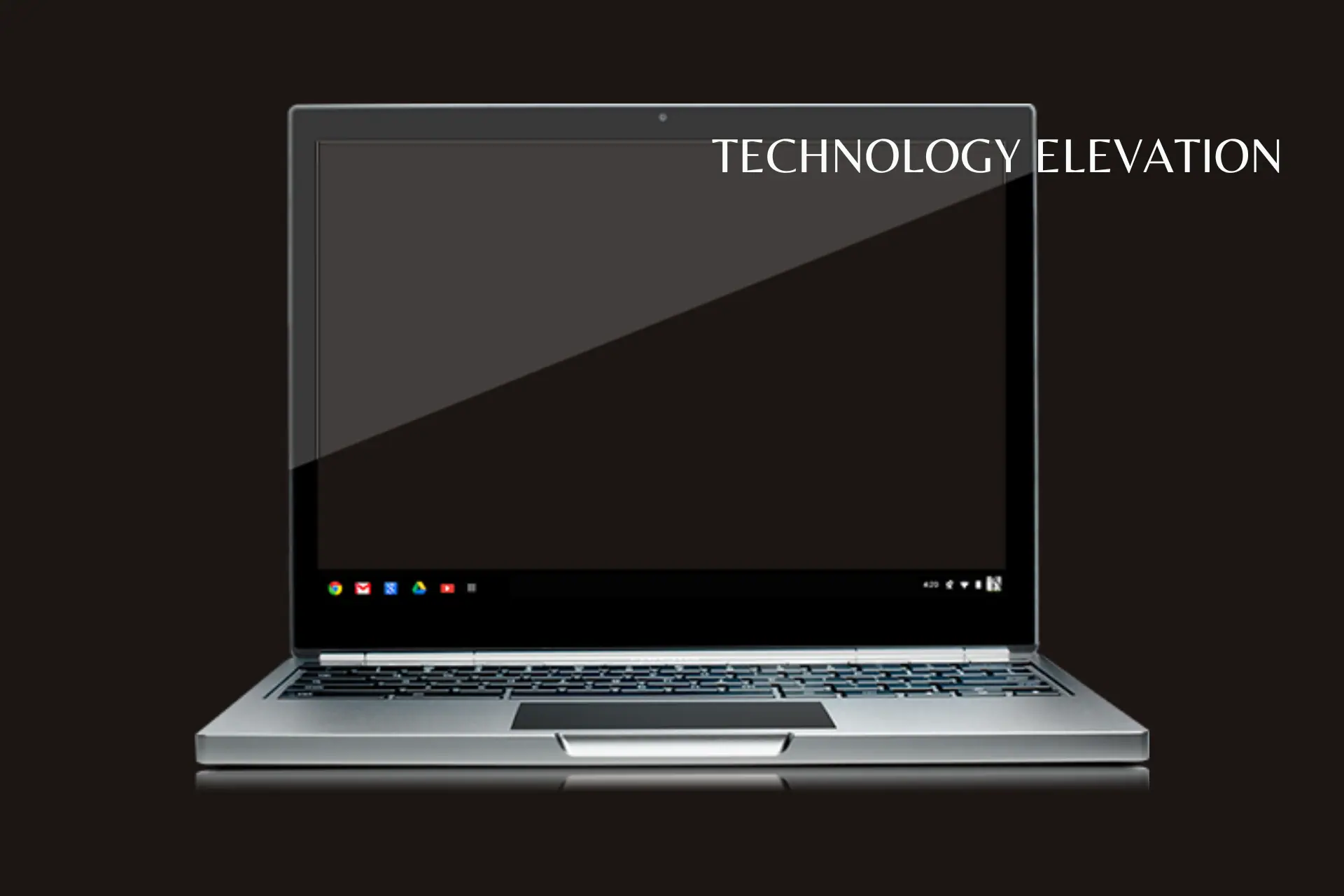
A Smart Investment in Education: The Ultimate Guide to the Best Chromebook for Students.
Are you a student searching for the perfect Chromebook to enhance your academic journey? Look no further! In this comprehensive guide, we’ve handpicked the top eight must-have Chromebooks tailored to meet the specific needs of students like you. Whether taking notes, writing papers, or collaborating on group projects, these Chromebooks have covered you.
Our carefully curated selection includes models from leading brands known for their reliability and performance. Each Chromebook in our list offers a range of features designed to boost your productivity and streamline your workflow. From vibrant displays to long-lasting battery life, these devices are built to withstand the demands of your academic life. We understand that as a student, budget is a significant consideration.
That’s why we’ve included options that won’t break the bank while delivering excellent value for your money. With our expert insights and recommendations, you can make an informed decision and find the ideal Chromebook that fits your needs and budget. Don’t miss out on harnessing the power of technology to excel in your studies. Read on to discover the eight must-have Chromebooks for students. Also, they need to know everything while buying a Chromebook.
That said, most of the best Chromebooks meet all those requirements and cost less than Windows and Apple laptops, though some can get pricey.
Top 8 Best Chromebooks for Students
1. Lenovo – Chromebook Duet 5

Do you remember when everyone thought tablets would take over the world? That is still a possibility with the Chromebook provided by Lenovo, known as the IdeaPad Duet 5! Even though it is highly unlikely, this Chromebook is still the best detachable computer that money can buy now.
This hybrid tablet/laptop device, which features a magnetic snap-on keyboard, is perfect for use in the classroom and among students. It enables simple tablet browsing to conduct research or enjoy Netflix while relaxing at home, but it also features a keyboard for use when the user requires one.
Because it was equipped with Qualcomm’s powerful and highly energy-efficient Snapdragon 7c processor, the Duet 5 could be used continuously for more than 16 hours before recharging. It is important to note that the price of this newer model is higher and that the convenient Lenovo smart stylus is not included in the package.
Specifications:
- Brand: Lenovo
- Model Name: Touch
- Screen Size: 13.3 Meters
- Hard Disk Size: 128 GB
- CPU Model: Snapdragon
- Ram Memory Installed Size: 8 GB
- Operating System: Chrome OS
- Graphics Card Description: Integrated
- Graphics Coprocessor: Integrated
- CPU Speed: 2.55 GHz
Reason To Buy
+ Easy to carry due to its low weight
+ Long life span for the battery
+ Excellent presentation
+ Greater size of the keyboard compared to its predecessor.
Reason To Avoid
– The stylus is an additional fee.
– The kickstand can be a pain.
– The price is higher than that of the previous model
Related: 8 Best Chromebook Cases For Students – Top-notch Cases
2. Acer Chromebook Spin 714

Many Windows laptops are challenged by the Acer Chromebook Spin 714, which offers excellent value for the money. It is quick and has excellent build quality, and its responsive touchscreen, as well as its 360-degree hinge, allow it to function as well as a tablet as it does as a laptop. You can watch YouTube videos in tent mode or use it as a digital easel, an excellent option for aspiring artists.
Additionally, Acer Chromebook Spin 714 functions exceptionally well for touchscreen Android applications, which many of today’s educational apps are designed for. Because of this, purchasing this laptop is an especially wise decision because it is capable of almost everything that Windows laptops and MacBooks are. Still, it has a more secure design.
According to Coppock, Chromebooks, such as the Spin 714, are fantastic for parents because they offer an environment that is more secure and consistent. Because Chrome OS requires much less maintenance and there are fewer reasons to be concerned about malware, parents’ lives are much more straightforward. Chromebooks offer adequate performance at a cost that is significantly lower than that of comparable laptops.
Specifications:
- Brand: Acer
- Model Name: Chromebook Spin
- Screen Size: 14 Inches
- Hard Disk Size: 256 GB
- CPU Model: Intel Core i5
- Ram Memory Installed Size: 8 GB
- Operating System: Chrome OS
- Special Feature: Backlit Kb
- Graphics Card Description: Integrated
- Graphics Coprocessor: Intel Iris Xe Graphics
Reason To Buy
+ Performance levels that are surprisingly robust for a Chromebook
+ Touchscreen that is quick and responsive.
+ Having a design that is both lightweight and portable.
Reason To Avoid
– a greater financial investment than the majority of Chromebooks
– The use of premium design is probably unnecessary for elementary school students
3. Acer Chromebook 516 GE

Chromebooks designed specifically for gaming are still an anomaly, but we’re happy to report that Acer’s first attempt is successful. This gaming laptop has the guts of a Chromebook, as evidenced by its brushed black metal chassis, RGB-backlit keyboard, and genuinely incredible display.
In our article, we praised the 12th-generation Intel CPU’s strong performance and the phenomenal clarity of the 120Hz QHD+ screen. We believe this screen is one of the best we have ever seen on a Chromebook. Because of the 512GB drive, it also comes with a substantial amount of storage space. Although the battery life isn’t quite as robust as some other laptops on this list, the superior overall package makes up for this shortcoming.
The Acer Chromebook 516 GE, which stands for “gaming edition,” can run games purchased from the Google Play Store; however, it is not compatible with PC games purchased through Steam. This is a crucial point to keep in mind. Instead, these Chromebooks are optimized for gaming.
Specifications:
- Brand: Acer
- Model Name: Chromebook
- Screen Size: 16 Inches
- Hard Disk Size: 256 GB
- CPU Model: Core i5
- Ram Memory Installed: Size 8 GB
- Operating System: Chrome OS
- Special Feature: Backlit KB, Narrow-bezel
- Graphics Card Description: Integrated
- Graphics Coprocessor: Intel Iris Xe Graphics
Reason To Buy
+ Exceptional work throughout
+ More than seven hours of life from a single charge
+ One of the most impressive displays found on any Chromebook
Reason To Avoid
– Cloud gaming subscriptions are required to play.
– A little bit costly
– Awful public speakers
4. Lenovo IdeaPad Flex 5i

The bright 16-inch 3:2 display of the Lenovo 5i Chromebook (16-inch) significantly contributes to the device’s status as our pick for the best large-screen Chromebook. Lenovo created an immersive and productive user experience by combining this feature with a speedy Core i3 processor and a battery life for the entire day.
Improved clarity and safety are benefits of upgrading to a Full HD (FHD) webcam with a privacy shutter. Wi-Fi 6E enables internet connectivity that is both faster and more stable, and the generous 128GB of storage space ensures plenty of room for both apps and files.
Justifiably earning its place as our Editors’ Choice product for big-screen Chromebooks, this Chromebook’s overall package stands out as an excellent option that is suitable for both families and students.
Specifications:
- Brand: Lenovo
- Model Name: IdeaPad Flex 5i Chromebook
- Screen Size: 13.3
- Color: Abyss Blue
- Hard Disk Size: 128 GB
- CPU Model: Core i3
- Ram Memory: Installed Size 8 GB
- Operating System: Chrome OS
- Special Feature: Anti-Glare Coating
- Graphics Card Description: Integrated
Reason To Buy
+ Screen that is both large and bright
+ Long life span for the battery
+ Quick and agile Core i3 processor
+ FHD webcam with a shutter for personal privacy
+ Wi-Fi six E
Reason To Avoid
– keyboard with no backlighting and poor overall quality
– There are no independent video outputs
5. Acer – Chromebook Spin 713

The Acer Chromebook Spin 713 is a high-quality ChromeOS laptop with a convertible, 2-in-1 design. This gives you the versatility of a tablet when you require it. An Editor’s Choice award was bestowed upon the device due to its nearly faultless combination of performance and ports and its utilization of a proper SSD for storage rather than the more prevalent (but of lower-quality) eMMC.
The real treat, however, is a first-class design with an aluminum construction, an IPS display panel that is bright, and an 11-hour battery life. When all of these factors are considered, the Chromebook Spin 713 emerges as the clear winner as the best 2-in-1 Chromebook for children.
This is a multi-mode system for older students and kids who want the laptop and tablet functions of a convertible 2-in-1 without sacrificing power, ports, or screen space. It is designed for those who want to use a convertible 2-in-1 device. The Acer Chromebook Spin 713 is an excellent choice for various tasks, including watching videos, writing papers, and carrying out laboratory work, thanks to its quick processing, extensive port selection, and generous storage space.
Specifications:
- Brand: Acer
- Model Name: Chromebook Spin 713
- Screen Size: 13.5 Inches
- Color: Gray
- Hard Disk Size: 128 GB
- CPU Model: Core i5-10210U
- Ram Memory Installed Size: 8 GB
- Operating System: Chrome OS
- Special Feature: Backlit Keyboard
- Graphics Card Description: Integrated
Reason To Buy
+ All touch screens are high resolution.
+ A brisk and lively performance
+ Ports for HDMI, Thunderbolt 4, and USB-A are included.
+ 256 GB SSD storage space as opposed to eMMC flash storage
Reason To Avoid
– The price is rather steep for a Chromebook
– A half-pound and a half overweight
– There is neither a stylus nor a fingerprint reader
Related: Best Laptops Under $100
6. Acer Chromebook Spin 314

The Acer Chromebook Spin 314 (2023) is a portable computer that offers a full laptop experience while remaining inexpensive, so if you’re looking for something straightforward, minimal, and convenient, it could be the right choice for you. This model is very economical, yet it still provides a 14-inch display with a resolution of 1080p and a hinge that rotates 360 degrees, allowing it to function as a 2-in-1 device.
Even though this Chromebook did not impress us with its bells and whistles, we were pleasantly surprised by its day-to-day performance. However, we were not as surprised by the storage space it offered. It can be carried around easily thanks to its weight of less than three and a half pounds, which won us over. Students who intend to use their laptops throughout the day for taking notes will find this product’s typing experience and battery life significant benefits. Both of these aspects are important for students.
Naturally, if you push it to its limits, it will get a little warm, but if you intend to push your device to its limits, this laptop powered by Intel Pentium might not be the best option. But if you only need to do some word processing, write some emails, create a few spreadsheets, and watch whatever is in your Top Ten recommendations on Netflix, you can save a few bucks and get this Acer Chromebook.
Specifications:
- Brand: Acer
- Model Name: CP314-1HN-P5NE
- Screen Size: 14 Inches
- Color: Silver
- Hard Disk Size: 128 GB
- CPU Model: Pentium
- Ram Memory Installed Size: 4 GB
- Operating System: Chrome OS
- Special Feature: Touch
- Graphics Card Description: Integrated
Reason To Buy
+ Incredible vintage atmosphere
+ Excellent presentation
+ A pleasant experience overall when typing
+ Very easy to transport
Reason To Avoid
– ChromeOS has some of its restrictions
– Can become excessively hot under pressure
Related: Best Laptops For Python Programming
7. ASUS Chromebook Flip C436

Each new release of the Asus Flip has maintained its reputation as a reliable and fashionable workhorse, nearly identical to that of Chromebooks. The magnesium-clad chassis of the latest Flip C436 has been upgraded to the latest 10th-generation Intel processor, making this device extremely quick.
This Chromebook is the best option for students who need to get a lot of work done while still having the flexibility of a 2-in-1 device for taking notes and reading assignments. It comes with a lot of memory and storage space. The portability, size, and weight of the 14-inch display are all beautifully in harmony.
It is pricey, but you get a lot for your money; however, I’m not sure if it’s what I’d want to give to a young child in elementary school. Probably not, but older students will get a lot out of this, and the additional features, such as fingerprint security, make it a fantastic Chromebook for work at the college level.
Specifications:
- Brand: ASUS
- Screen Size: 14 Inches
- Hard Disk Size: 128 GB
- CPU Model: Core i3
- Ram Memory Installed Size: 8 GB
- Operating System: Chrome OS
- Special Feature: Stylus
- Graphics Card Description: Integrated
- CPU Speed: 2.1 GHz
- Resolution: 1080p
Reason To Buy
+ Very good work
+ The best build
Reason To Avoid
– Battery life in the middle
– Not very strong
8. Acer Chromebook 314

Thought of the Acer Chromebook 314 as the ideal Chromebook for school? If not, it’s pretty darn close, especially at this price. They know how to make the best Chromebooks for students, which doesn’t come as a surprise.
If you look at the price, the processor is the only thing that isn’t great. But the 1.1GHz Celeron is fine for schoolwork and research. We had trouble opening many Chrome tabs because it only has 4GB of memory, but Chrome tends to use a lot of RAM, so even the best laptops can have problems with it.
We’re surprised that there’s a Full HD 1080p screen at this price, but the 314 doesn’t have a touchscreen, which could make it harder to use Android apps (if that’s important to you). For students, the long battery life is also very important. Acer says it can last up to 14 hours.
Specifications:
- Brand: Acer
- Model Name: CB314-1H-C66Z
- Screen Size: 14 Inches
- Color: Silver
- CPU Model: Celeron N4000
- Ram Memory Installed Size: 4 GB
- Operating System: Chrome OS
- Special Feature: Backlit
- Graphics Coprocessor: Intel UHD Graphics 600
- CPU Speed: 1.1 GHz
Reason To Buy
+ Great battery life of 12 hours or more
+ Screen that is clear and bright
+ Very low prices
Reason To Avoid
– Not a touchscreen
– Not small for a laptop
Types of Chromebooks
Traditional Chromebooks:
These are the standard Chromebooks that offer a balance of performance, portability, and affordability. They come in various screen sizes, typically 11 to 15 inches, and are well-suited for various tasks, from web browsing to document editing.
Convertible Chromebooks:
Convertible Chromebooks feature a 2-in-1 design that lets you switch between laptop and tablet modes. They often have touchscreens and can be used with a stylus. This versatility makes them ideal for students, artists, or anyone who values traditional and touch-based computing.
Premium Chromebooks:
Premium Chromebooks are designed with high-quality materials, better displays, and powerful processors. They offer a more luxurious experience and suit professionals or users who demand top-notch performance.
Education Chromebooks:
Chromebooks designed for the education sector are rugged durable, and often come with spill-resistant keyboards. They are specifically tailored for classroom use, offering easy manageability for schools and a focus on affordability.
Gaming Chromebooks:
Gaming Chromebooks are a newer category designed for casual gaming. They have improved graphics capabilities, making them suitable for playing Android or web-based games. While they won’t replace gaming laptops, they provide decent gaming experiences.
Budget Chromebooks:
These are affordable Chromebooks designed for basic tasks such as web browsing, word processing, and streaming. They are excellent options for individuals on a tight budget.
What To Look For While Buying Best Chromebook For Students
Performance:
The processor and RAM are crucial for smooth multitasking and speedy performance. Look for a Chromebook with at least an Intel Core i3 or an equivalent AMD processor and 4GB of RAM.
Display Quality:
A good display is important for comfortable reading and working. Opt for a Chromebook with an HD or Full HD display. Consider a touchscreen model if you prefer a more interactive experience.
Battery Life:
Students need devices that can last through a full day of classes. Look for Chromebooks with a battery life of 8 hours or more.
Build Quality:
Durability is essential, especially for students who might struggle with their devices. A robust, well-built Chromebook can withstand the rigors of daily use.
Portability:
Chromebooks are known for their lightweight and portable design. Choose a model that is easy to carry between classes without weighing you down.
Storage and Expandability:
While Chromebooks rely on cloud storage, it’s still helpful to have some local storage. Additionally, check if the device allows for storage expansion through microSD cards or USB drives.
Operating System and Updates:
Chromebooks run on Chrome OS. Ensure that the model you choose receives regular software updates for security and new features.
Keyboard and Trackpad:
A comfortable keyboard and responsive trackpad are important for productive work. If possible, try typing on the keyboard before making a purchase.
Connectivity:
Make sure the Chromebook has an adequate number of USB ports, including USB-C, for faster data transfer and charging. An HDMI port is also handy for connecting to external displays.
Price:
Finally, consider your budget. Chromebooks are known for their affordability, but there are still various price points. Ensure you get the best value for your money.
FAQs – Best Chromebook For Students
Q: Are ChromeBook Good For Student
Yes, Chromebooks are excellent choices for students. Their lightweight design, affordability, and ease of use make them well-suited for educational purposes.
Q: What is a Chromebook, and why is it suitable for students?
A Chromebook is a laptop that runs on Google’s Chrome OS. It’s suitable for students due to its affordability, lightweight design, and access to Google’s suite of productivity apps, making it an excellent choice for educational tasks.
Q: What are the minimum system requirements for a Chromebook for students?
While exact requirements can vary, look for a Chromebook with at least 4GB of RAM, an Intel Core i3 or equivalent processor, a screen resolution of 1366 x 768 pixels or higher, and a battery life of at least 8 hours for a productive student experience.
Q: Are touchscreen Chromebooks recommended for students?
Touchscreen Chromebooks can be a great choice, especially for younger students or those who prefer interactive learning. However, they tend to be slightly more expensive.
Q: How much local storage do I need in a student Chromebook?
Most Chromebooks rely on cloud storage, but it’s still helpful to have at least 32GB of local storage for offline access. Additionally, consider models that allow storage expansion via microSD cards or USB drives.
Q: Do students need to worry about software updates on a Chromebook?
Chrome OS regularly receives updates, including security patches and new features. It’s essential to choose a Chromebook that is eligible for these updates to ensure a secure and up-to-date experience.
Q: What should I look for regarding build quality for a student’s Chromebook?
Durable build quality is crucial for a device that will see everyday use. Look for models with reinforced corners and spill-resistant keyboards to withstand the rigors of student life.
Conclusion
To wrap up, for students seeking a reliable and budget-friendly Chromebook, the Acer Chromebook 14 shines with its blend of performance and durability. Its seamless integration with educational tools and long-lasting battery life make it an excellent choice for academic success. Overall, it is the ideal companion for students in their educational journey.




GIPHY App Key not set. Please check settings