
Capture cards have become a must-have for gamers, streamers, and content creators who want to capture high-quality footage or live stream their gameplay or other content. These devices are designed to provide smooth, lag-free video, making them essential for those aiming for professional-level streams and recordings. Whether you’re looking for the best cheap capture card to start your streaming journey or need a more advanced option for dual-PC streaming, this guide will help you choose the right one.
Why Trust This Guide? This guide is built on extensive research, testing, and expert reviews to ensure that each recommended capture card offers the best value for your budget. We’ve carefully selected models that strike a perfect balance between performance, price, and longevity, so you can trust that you’re getting the best bang for your buck.
The Quick List
Here’s a quick rundown of the top capture cards:

★★★★☆ (4.5/5)
1. Elgato HD60S+
The Elgato HD60S+ is widely regarded as one of the best capture cards available, and for good reason.

★★★★☆ (4.3/5)
2. EVGA XR1 Lite
If you’re new to streaming or on a tight budget, the EVGA XR1 Lite is an excellent entry-level option that balances affordability with solid performance.

★★★★☆ (4.5/5)
3. AverMedia Live Gamer Duo
For streamers who use a dual-PC setup to separate gaming from streaming, the AverMedia Live Gamer Duo is the perfect capture card.

★★★★☆ (4.3/5)
4. Elgato HD60 Pro
For PlayStation users who want to stream or record their gameplay in the best quality possible, the Elgato HD60 Pro is an excellent choice.

★★★★☆ (4.5/5)
5. Elgato HD60X
The Elgato HD60X is the top choice for Mac users who need a capture card that’s both compatible and powerful.

★★★★☆ (4.3/5)
6. AverMedia Live Gamer Portable 2 Plus
For streamers who want a portable solution, the AverMedia Live Gamer Portable 2 Plus stands out as one of the best external capture card.

★★★★☆ (4.5/5)
7. AverMedia GC573 Live Gamer 4K
For those aiming to stream or record in ultra-high-definition, the AverMedia GC573 Live Gamer 4K is hands down the best capture card for 4K streaming.
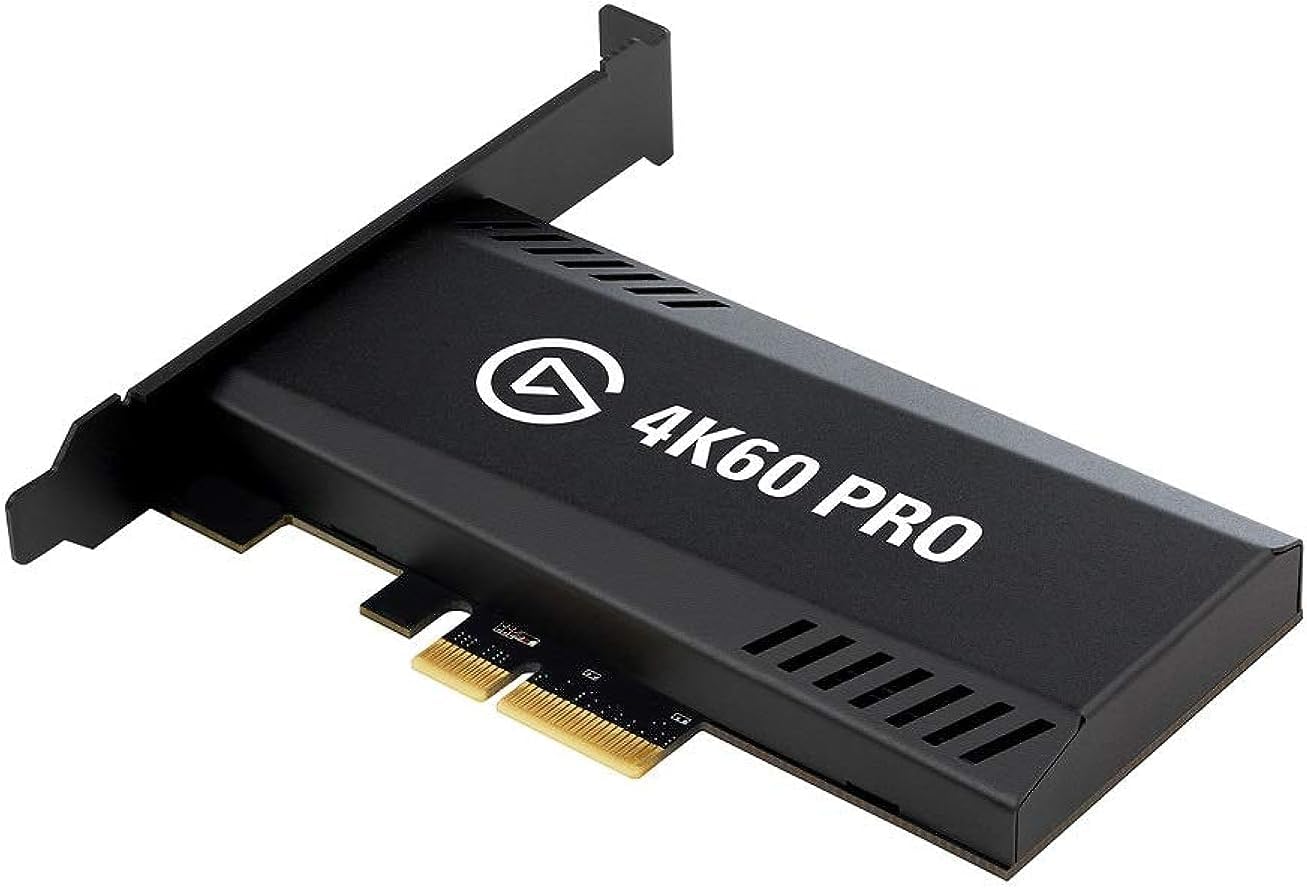
★★★★☆ (4.3/5)
8. Elgato 4K60 Pro MK.2
The Elgato 4K60 Pro MK.2 is considered one of the best capture cards available, especially for streamers and content creators
Best Capture Card Overall
1. Elgato HD60S+
1. Elgato HD60S+
The Elgato HD60S+ is widely regarded as one of the best capture cards available, and for good reason. This external capture card is designed to provide streamers with top-notch performance, delivering 1080p at 60fps capture, which is the sweet spot for most gamers and streamers. Its low-latency technology ensures minimal delays between what’s happening on your console or PC and what viewers see on stream, making it ideal for Twitch and YouTube creators.
What sets the Elgato HD60S+ apart is its seamless plug-and-play functionality, making it incredibly easy to use. You can simply connect it to your console or PC using the USB-C cable, and you’re ready to start recording or streaming. It also supports HDR passthrough, which allows you to experience vivid colors and enhanced brightness without sacrificing video quality during gameplay. This feature makes the HD60S+ an excellent choice for those who care about both video quality and ease of use.
The HD60S+ also integrates smoothly with popular streaming software like OBS and Streamlabs, allowing streamers to set up professional-looking streams with overlays and alerts. However, it’s important to note that while this capture card excels at 1080p capture, it doesn’t support 4K recording, so users aiming for ultra-high-definition content might need to look at higher-end options.
Specifications:
- Resolution: 1080p at 60fps
- Connection: USB-C (External)
- HDR Passthrough: Yes
- Low Latency: Ultra-low latency technology
- Dimensions: 4.41 x 2.95 x 0.75 inches
- Compatibility: Windows, macOS, consoles (PS4, Xbox, Nintendo Switch)
Pros:
- Excellent video quality
- Low latency
- Easy to use
Cons:
- Expensive
- No 4K support
Ideal For: Streamers or gamers who want an easy-to-use, reliable capture card that offers high-quality video and low latency, making it the best external capture card for most users.
Best budget capture card
2. EVGA XR1 Lite
2. EVGA XR1 Lite
If you’re new to streaming or on a tight budget, the EVGA XR1 Lite is an excellent entry-level option that balances affordability with solid performance. Despite being one of the best cheap capture cards, the EVGA XR1 Lite doesn’t compromise much on quality, offering 1080p at 60fps video capture that will meet the needs of most casual streamers.
This capture card is ideal for gamers who want to stream or record gameplay without spending too much. It features a USB 3.0 connection, which provides fast and stable data transfer, ensuring that your streams or recordings run smoothly. The compact design makes it portable and easy to set up, whether you’re at home or on the go.
What makes the XR1 Lite stand out is its simplicity. There’s no need for complicated setups or additional software. It is certified for OBS, one of the most popular streaming software, meaning you can get started right away. While it lacks features like 4K capture or HDR passthrough, the EVGA XR1 Lite is an excellent choice for beginner streamers or those who only need basic functionality without spending a fortune.
Specifications:
- Resolution: 1080p at 60fps
- Connection: USB 3.0 (External)
- Latency: Low latency for smooth streaming
- Dimensions: 4.13 x 2.36 x 0.67 inches
- Compatibility: Windows, macOS, consoles (PS4, Xbox, Nintendo Switch)
Pros:
- Affordable
- Good 1080p quality
- Portable
Cons:
- Basic features
- No 4K support
Ideal For: Beginner streamers or gamers on a budget who want reliable performance at an affordable price, making it the best cheap capture card available.
Best Capture Card for Dual PC Streaming
3. AverMedia Live Gamer Duo
3. AverMedia Live Gamer Duo
For streamers who use a dual-PC setup to separate gaming from streaming, the AverMedia Live Gamer Duo is the perfect capture card. It’s designed with dual HDMI inputs, allowing you to capture two separate video feeds at once. This is an essential feature for streamers who want to capture gameplay and webcam footage independently, providing maximum flexibility in stream setup.
The Live Gamer Duo supports 1080p at 60fps recording on both inputs, while the HDMI passthrough supports up to 4K at 60fps. This means you can enjoy high-definition gameplay on your main monitor while streaming a smooth 1080p feed to your viewers. The card’s PCIe interface ensures that you experience no lag during capture, making it a favorite among professional streamers who rely on smooth, high-quality streams.
Another standout feature of this capture card is its zero-lag passthrough, meaning you can play your game with no delay while your viewers enjoy a seamless 1080p stream. The Live Gamer Duo also works well with popular streaming platforms like OBS and Streamlabs, ensuring you can incorporate it into any setup with ease.
Specifications:
- Resolution: 1080p at 60fps (Dual inputs)
- Passthrough: 4K at 60fps with HDR
- Connection: PCIe interface (Internal)
- Dual HDMI Inputs: Yes
- Dimensions: 5.39 x 3.14 x 0.75 inches
- Compatibility: Windows, gaming consoles (PS4, Xbox)
Pros:
- Dual HDMI inputs
- Zero-lag passthrough
- PCIe interface
Cons:
- 1080p recording only
- Internal installation
Ideal For: Professional streamers using dual-PC setups or those looking to capture multiple inputs simultaneously, making it the best capture card for dual PC streaming.
Best Capture Card for PS4
4. Elgato HD60 Pro
4. Elgato HD60 Pro
For PlayStation users who want to stream or record their gameplay in the best quality possible, the Elgato HD60 Pro is an excellent choice. This capture card is designed specifically for console gamers, offering seamless 1080p at 60fps recording with minimal latency. As an internal PCIe capture card, it delivers fast data transfer and zero lag between what’s happening on-screen and what your viewers see, making it perfect for real-time streaming on platforms like Twitch and YouTube.
What makes the HD60 Pro stand out for PS4 users is its advanced H.264 encoder, which compresses video on the fly without sacrificing quality. This feature ensures that your streams or recordings maintain a high level of clarity without putting too much strain on your CPU. Whether you’re recording gameplay footage to upload later or broadcasting live, the HD60 Pro provides consistently smooth performance.
Additionally, the Elgato HD60 Pro supports Instant Gameview, which offers ultra-low-latency technology, allowing you to play without any noticeable delay. This feature is crucial for fast-paced games where reaction times matter, making this card one of the best capture cards for PS4.
Specifications:
- Resolution: 1080p at 60fps
- Connection: PCIe interface (Internal)
- Low Latency: Yes, with Instant Gameview
- H.264 Encoder: Built-in for efficient video compression
- Dimensions: 7.2 x 5.5 x 1.7 inches
- Compatibility: Windows, macOS, PS4, Xbox
Pros:
- 1080p at 60fps
- Low latency
- Built-in H.264 encoder
Cons:
- Requires internal setup
- No 4K support
Ideal For: PlayStation 4 users and gamers looking for a powerful internal capture card that delivers smooth, high-quality video with low latency, making it the best capture card for PS4.
Best Capture Card for Mac
5. Elgato HD60X
5. Elgato HD60X
The Elgato HD60X is the top choice for Mac users who need a capture card that’s both compatible and powerful. Mac setups often have specific requirements when it comes to capture cards, and the HD60X excels with its easy plug-and-play setup, thanks to its USB-C connection. It’s designed for users who want high-quality video capture in 1080p at 60fps or even 4K at 30fps, providing plenty of flexibility whether you’re streaming live or recording gameplay.
One of the key features of the HD60X is its HDR passthrough, which means you can enjoy stunning HDR visuals while playing your games, without affecting the quality of the stream or recording. This feature is especially important for content creators who prioritize vibrant colors and detail in their footage. Additionally, the HD60X is optimized for low-latency streaming, ensuring your audience sees everything in real-time with minimal delay.
With its ability to work across both macOS and Windows, the HD60X is a versatile capture card that seamlessly integrates with all major streaming platforms, including OBS, Twitch, and YouTube. Its wide compatibility makes it an ideal choice for users who switch between Mac and PC, and its compact, external design means it’s portable enough to take with you.
Specifications:
- Resolution: 1080p at 60fps, 4K at 30fps
- Connection: USB-C (External)
- HDR Passthrough: Yes
- Low Latency: Yes, with minimal delay
- Dimensions: 4.41 x 2.95 x 0.75 inches
- Compatibility: macOS, Windows, consoles (PS4, Xbox, Nintendo Switch)
Pros:
- 1080p & 4K passthrough
- Low latency
- USB-C connection
Cons:
- Pricey
- No HDR recording
Ideal For: Content creators using macOS who want a versatile, plug-and-play capture card that supports high-definition video capture and streaming, making it the best capture card for Mac.
Best External Capture Card
6. AverMedia Live Gamer Portable 2 Plus
6. AverMedia Live Gamer Portable 2 Plus
For streamers who want a portable solution, the AverMedia Live Gamer Portable 2 Plus stands out as one of the best external capture cards available. This device offers the unique ability to record or stream gameplay without needing to connect to a PC, making it a favorite among streamers who need mobility or want a hassle-free setup. With its 1080p at 60fps recording capabilities, it delivers high-quality video while also being incredibly easy to use.
The Live Gamer Portable 2 Plus features a PC-free recording mode, allowing users to insert a microSD card and start recording gameplay directly from their console, perfect for when you’re away from your home setup. Additionally, it supports 4K passthrough, meaning you can enjoy ultra-high-definition gameplay on your screen while streaming or recording in 1080p, ensuring that you don’t sacrifice your gaming experience for streaming.
You can also check out our guide on Best Gaming PC Under 1000
AverMedia’s user-friendly design also includes a built-in audio mixer, which allows you to adjust volume levels on the fly, making it easier to manage your stream without additional software. Whether you’re streaming from a console or recording gameplay for later, this capture card offers flexibility and performance at a competitive price.
Specifications:
- Resolution: 1080p at 60fps (with 4K passthrough)
- Connection: USB 2.0 (External)
- PC-Free Recording: Yes, with microSD support
- Dimensions: 5.79 x 2.21 x 0.98 inches
- Compatibility: Windows, macOS, PS4, Xbox, Nintendo Switch
Pros:
- Portable
- PC-free recording
- 4K passthrough
Cons:
- USB 2.0 connection
- No 4K recording
Ideal For: Streamers looking for a highly portable, external capture card that can record or stream gameplay without a PC, making it the best external capture card for mobile or on-the-go setups.
Best Capture Card for 4K Streaming:
7. AverMedia GC573 Live Gamer 4K
7. AverMedia GC573 Live Gamer 4K
For those aiming to stream or record in ultra-high-definition, the AverMedia GC573 Live Gamer 4K is hands down the best capture card for 4K streaming. Designed for professional streamers and gamers who want to provide the highest quality content, this capture card offers 4K at 60fps recording with HDR support, delivering stunning clarity and color accuracy that’s hard to beat.
What makes the Live Gamer 4K stand out is its ability to handle high frame rates, including 1440p at 144fps and 1080p at 240fps, which is perfect for competitive gamers who need buttery-smooth gameplay footage. This card is particularly popular among esports streamers who require fast response times and high refresh rates, ensuring that their audience sees the action as crisply and smoothly as possible.
Another major advantage of this card is its PCIe interface, which ensures that the card operates with zero-lag performance, essential for fast-paced gaming. The Live Gamer 4K also comes with RECentral software, allowing streamers to add custom overlays, alerts, and even multiple scenes to enhance their broadcast.
Specifications:
- Resolution: 4K at 60fps (with HDR support)
- Connection: PCIe interface (Internal)
- Frame Rate Options: 1080p at 240fps, 1440p at 144fps
- HDR: Yes, for both capture and passthrough
- Dimensions: 6.69 x 4.53 x 0.79 inches
- Compatibility: Windows, PS4, Xbox, Nintendo Switch
Pros:
- 4K at 60fps
- High frame rates
- HDR support
Cons:
- Expensive
- Internal setup
Ideal For: Professional streamers and gamers looking for the best capture card for 4K streaming, especially those who want ultra-high-definition and high frame rate recording for competitive games.
Best Elgato Capture Card
8. Elgato 4K60 Pro MK.2
8. Elgato 4K60 Pro MK.2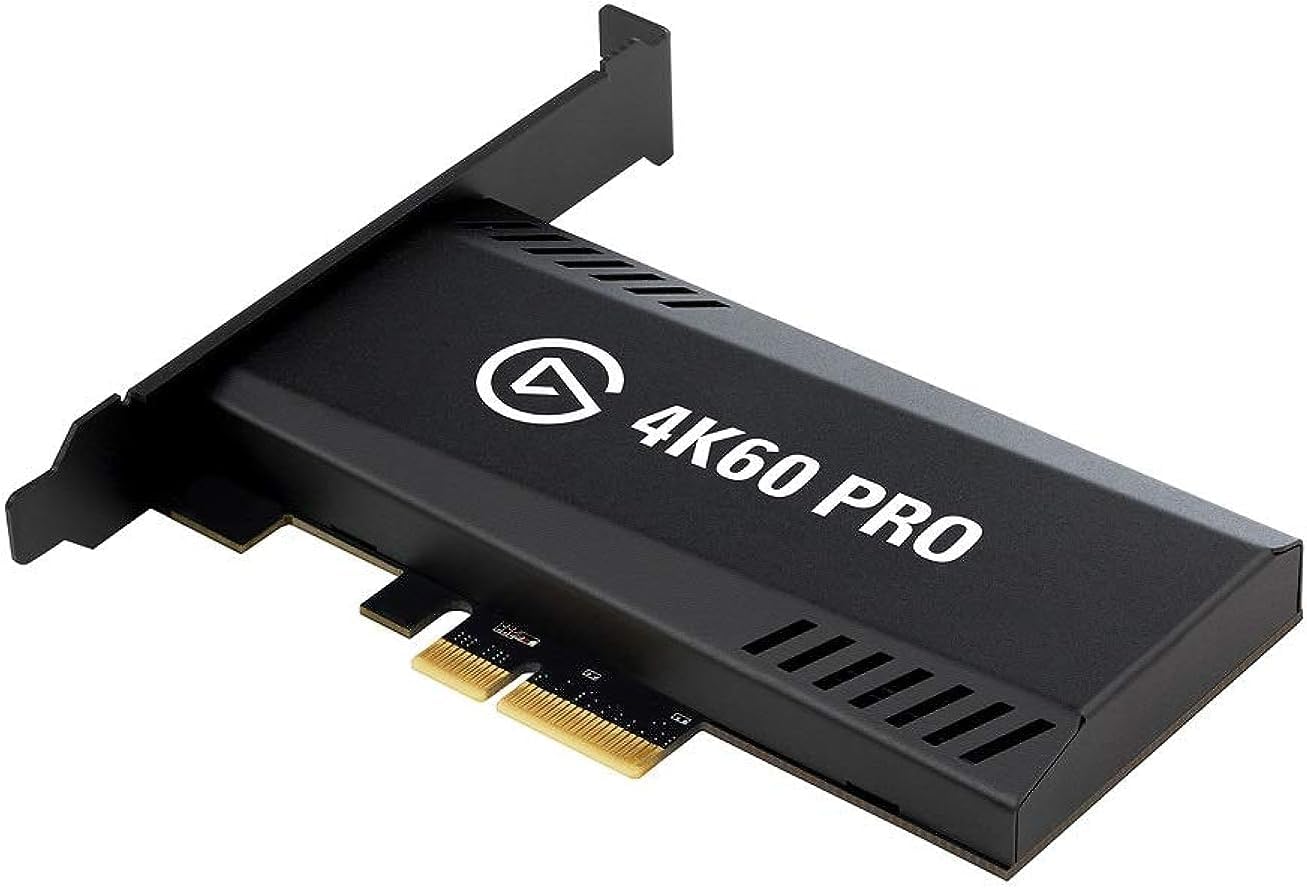
The Elgato 4K60 Pro MK.2 is considered one of the best capture cards available, especially for streamers and content creators who need to capture 4K at 60fps with HDR support. As an internal PCIe card, the 4K60 Pro MK.2 is built for serious professionals who want the highest level of performance and quality.
One of the card’s biggest selling points is its instant passthrough feature, which allows you to game in 4K HDR without any lag while recording or streaming at the same high quality. This makes the 4K60 Pro MK.2 an excellent choice for anyone who wants to stream or record at the highest possible resolution while maintaining a smooth and seamless gaming experience.
Additionally, the 4K60 Pro MK.2 offers advanced features like multi-app support, allowing you to capture video in multiple programs at once, which is a game-changer for streamers who want to capture and edit footage simultaneously. The card is compatible with all major streaming platforms, including OBS and Streamlabs, and integrates smoothly with Elgato’s software for a professional streaming setup.
Specifications:
- Resolution: 4K at 60fps (with HDR support)
- Connection: PCIe interface (Internal)
- HDR Passthrough: Yes, instant passthrough with zero-lag
- Multi-App Support: Yes, for capturing in multiple programs
- Dimensions: 7.1 x 5.1 x 1.7 inches
- Compatibility: Windows, PS4, Xbox, Nintendo Switch
Pros:
- 4K at 60fps
- HDR passthrough
- Multi-app support
Cons:
- High price
- Requires PCIe slot
Ideal For: Streamers and gamers looking for the best Elgato capture card, offering top-tier performance for 4K recording and streaming, perfect for professional-grade setups.
What to Look For in a Capture Card
When choosing the best capture card, there are several factors to consider depending on your streaming or recording needs:
Resolution and Frame Rate:
Decide whether you need a card that supports 1080p at 60fps, or if you require 4K at 60fps for ultra-high-definition streaming.
Latency:
Low latency is crucial for gaming or live streaming, ensuring there is minimal delay between your gameplay and the stream.
Passthrough Support:
If you want to play in 4K while streaming at 1080p, make sure the capture card supports passthrough for seamless gameplay.
Connectivity:
Some capture cards use a PCIe slot (internal), while others connect via USB (external). Choose based on your preference and setup.
Platform Compatibility:
Check if the capture card works with your system, whether it’s Windows, macOS, or a console like PS4 or Xbox.
FAQS – Best Capture Cards
The AverMedia GC573 Live Gamer 4K and Elgato 4K60 Pro MK.2 are both excellent choices for ultra-high-definition streaming.
Yes, capture cards like the Elgato HD60X are compatible with macOS and work seamlessly for streaming or recording.
Yes, if you’re starting out, the EVGA XR1 Lite provides solid performance at a budget-friendly price point.
Conclusion
Choosing the right capture card depends on your budget, streaming platform, and the quality you want to achieve. From the best cheap capture card like the EVGA XR1 Lite, to high-end options like the Elgato 4K60 Pro MK.2, there’s something for everyone. Whether you’re just starting out or need a professional-grade setup, the options listed here provide the performance and features to elevate your content.




GIPHY App Key not set. Please check settings